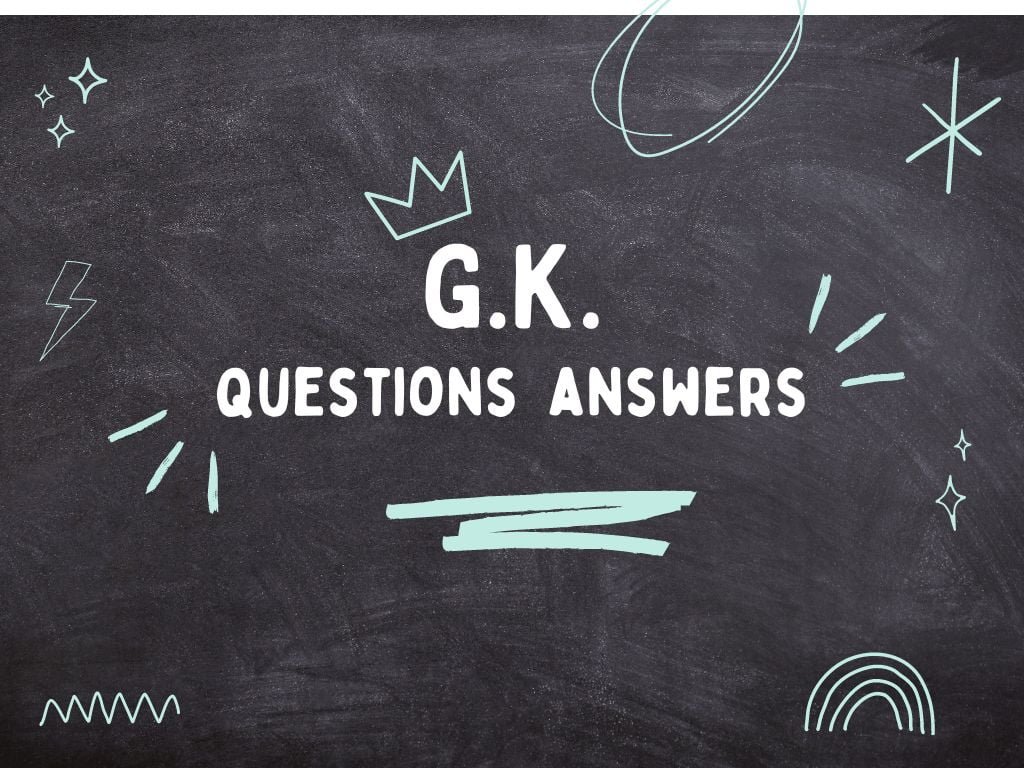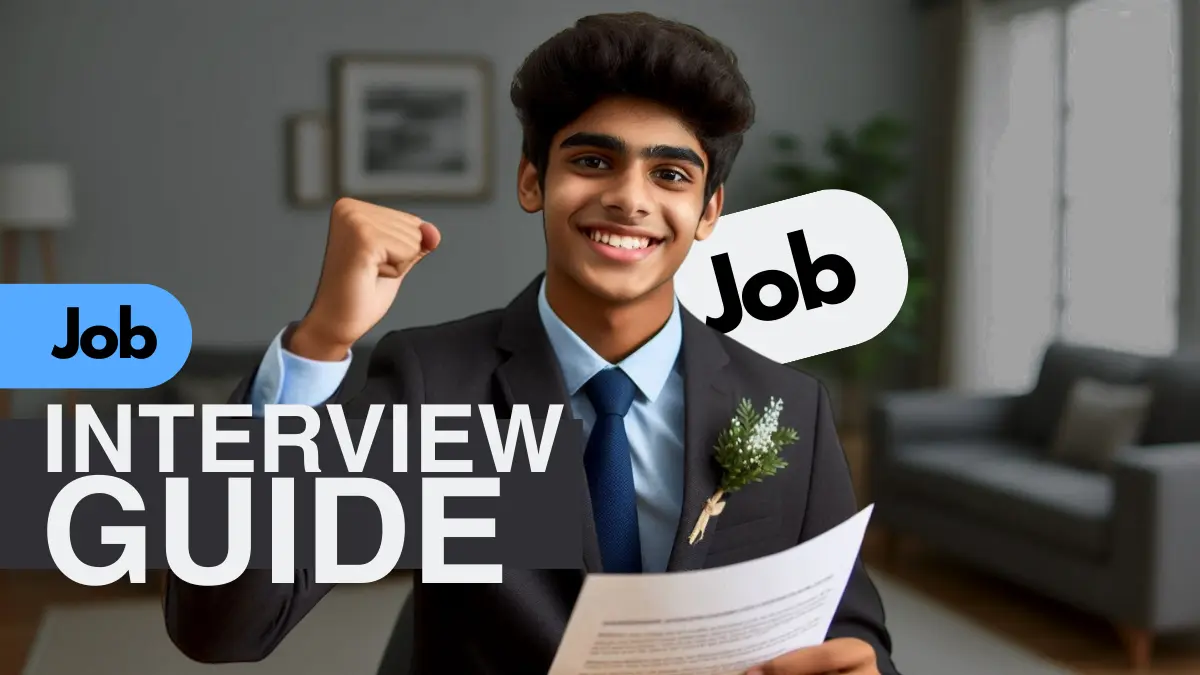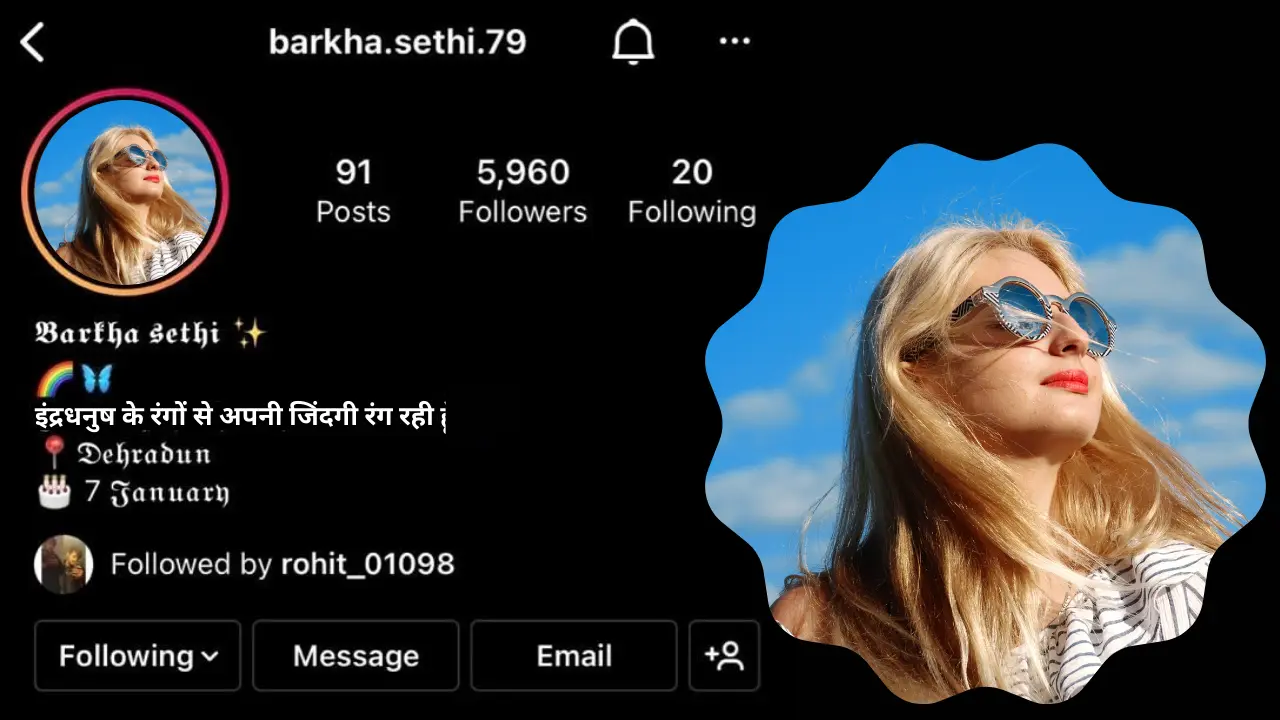Python Question Answers
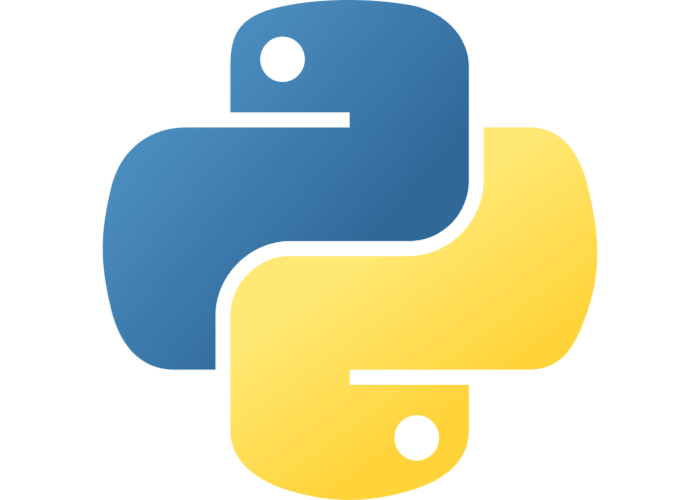
1. What is Python?
Answer:
Python is a high-level, interpreted programming language known for its readability and simplicity. It supports multiple programming paradigms, including procedural, object-oriented, and functional programming. Python is widely used in web development, data analysis, artificial intelligence, scientific computing, and more.
2. What are Python’s key features?
Answer:
- Readability: Python code is easy to read and write.
- Interpreted: Python code is executed line by line, which makes debugging easier.
- Dynamically Typed: Variable types are determined at runtime.
- Versatile: Supports multiple programming paradigms.
- Extensive Libraries: Rich set of libraries for various tasks (e.g., NumPy for numerical operations, Pandas for data analysis).
- Community Support: Large and active community providing support and development.
3. What is PEP 8?
Answer:
PEP 8 is the Python Enhancement Proposal that provides guidelines and best practices on how to write Python code. It covers topics such as indentation, line length, naming conventions, and more, ensuring that Python code is readable and consistent across different projects.
4. How do you write comments in Python?
Answer:
In Python, comments are written using the # symbol for single-line comments and triple quotes (”’ or “””) for multi-line comments.
# This is a single-line comment """ This is a multi-line comment """
5. What are Python’s data types?
Answer:
- Numeric Types: int, float, complex
- Sequence Types: list, tuple, range
- Text Type: str
- Mapping Type: dict
- Set Types: set, frozenset
- Boolean Type: bool
- Binary Types: bytes, bytearray, memoryview
6. How do you create a variable in Python?
Answer:
Variables in Python are created by simply assigning a value to a name using the = operator. Python variables do not require explicit declaration.
x = 5 name = "John" is_active = True
7. What are lists and how do you create them?
Answer:
Lists are ordered, mutable collections of items. They can contain elements of different types. Lists are created using square brackets [].
numbers = [1, 2, 3, 4, 5] mixed = [1, "apple", 3.14, True]
8. What is a tuple and how is it different from a list?
Answer:
Tuples are ordered, immutable collections of items. They are created using parentheses (). Unlike lists, once a tuple is created, its elements cannot be modified.
coordinates = (10, 20)
9. What are dictionaries in Python?
Answer:
Dictionaries are unordered, mutable collections of key-value pairs. They are created using curly braces {} with keys and values separated by a colon :.
person = {"name": "Alice", "age": 25, "city": "New York"}10. How do you handle exceptions in Python?
Answer:
Exceptions in Python are handled using try, except, else, and finally blocks.
try:
result = 10 / 0
except ZeroDivisionError:
print("Cannot divide by zero")
else:
print("Division successful")
finally:
print("This block always executes")11. What is a function in Python?
Answer:
A function is a reusable block of code that performs a specific task. Functions are defined using the def keyword.
def greet(name):
return f"Hello, {name}!"12. What are lambda functions?
Answer:
Lambda functions are small anonymous functions defined using the lambda keyword. They are often used for short, throwaway functions.
add = lambda x, y: x + y print(add(3, 5)) # Output: 8
What is the difference between == and is in Python?
Answer:
- == checks for value equality (whether the values are the same).
- is checks for identity equality (whether the objects are the same instance).
a = [1, 2, 3] b = [1, 2, 3] print(a == b) # True print(a is b) # False
14. What are Python decorators?
Answer:
Decorators are functions that modify the behavior of other functions or methods. They are used to add functionality to existing code in a reusable way.
def decorator_func(original_func):
def wrapper_func():
print("Wrapper executed before {}".format(original_func.__name__))
return original_func()
return wrapper_func
@decorator_func
def display():
print("Display function ran")
display()15. What are list comprehensions?
Answer:
List comprehensions provide a concise way to create lists. They consist of brackets containing an expression followed by a for clause.
squares = [x**2 for x in range(10)]
16. How do you read and write files in Python?
Answer:
Files are read and written using the open() function, with modes like ‘r’ for reading, ‘w’ for writing, and ‘a’ for appending.
# Writing to a file
with open('file.txt', 'w') as file:
file.write("Hello, world!")
# Reading from a file
with open('file.txt', 'r') as file:
content = file.read()
print(content)17. What are Python modules and packages?
Answer:
- Module: A module is a single Python file containing related functions and definitions.
- Package: A package is a collection of modules organized in directories that provide a hierarchical structure.
18. How do you import a module in Python?
Answer:
Modules are imported using the import statement. You can import specific functions or variables using the from keyword.
import math print(math.sqrt(16)) # Output: 4.0 from math import sqrt print(sqrt(16)) # Output: 4.0
19. What is a class in Python?
Answer:
A class is a blueprint for creating objects. It defines a set of attributes and methods that the created objects will have.
class Dog:
def __init__(self, name, age):
self.name = name
self.age = age
def bark(self):
return f"{self.name} says woof!"
dog = Dog("Buddy", 3)
print(dog.bark()) # Output: Buddy says woof!20. What are Python’s built-in data structures?
Answer:
- List: Ordered, mutable collection of items.
- Tuple: Ordered, immutable collection of items.
- Set: Unordered collection of unique items.
- Dictionary: Unordered collection of key-value pairs.
What is the difference between append() and extend() methods in lists?
Answer:
- append(item) adds a single item to the end of the list.
- extend(iterable) adds all elements of an iterable (e.g., list, tuple) to the end of the list.
lst = [1, 2, 3] lst.append(4) print(lst) # Output: [1, 2, 3, 4] lst.extend([5, 6]) print(lst) # Output: [1, 2, 3, 4, 5, 6]
22. How do you create a generator in Python?
Answer:
Generators are created using functions and the yield statement. They produce a sequence of values lazily.
def generate_numbers():
for i in range(5):
yield i
gen = generate_numbers()
for num in gen:
print(num)What is the difference between range() and xrange()?
Answer:
In Python 2, range() returns a list, while xrange() returns an iterator that generates numbers on demand. In Python 3, range() behaves like xrange() from Python 2, and xrange() no longer exists.
24. What is a decorator in Python?
Answer:
A decorator is a function that takes another function and extends its behavior without explicitly modifying it. Decorators are often used for logging, access control, and monitoring.
def decorator_func(original_func):
def wrapper_func(*args, **kwargs):
print(f"Function {original_func.__name__} is called")
return original_func(*args, **kwargs)
return wrapper_func
@decorator_func
def display(name):
print(f"Display function executed with {name}")
display("John")25. How do you handle exceptions in Python?
Answer
Exceptions are handled using try, except, else, and finally blocks.
try:
x = 10 / 0
except ZeroDivisionError:
print("Cannot divide by zero")
else:
print("Division successful")
finally:
print("This block always executes")What is the difference between init and new in Python?
Answer:
- init: Initializes a newly created object. It is called after the object is created.
- new: Creates a new instance of the class. It is called before init.
27. How do you define a class in Python?
Answer:
A class is defined using the class keyword, followed by the class name and a colon. The class body contains methods and attributes.
class MyClass:
def __init__(self, value):
self.value = value
def get_value(self):
return self.value
obj = MyClass(10)
print(obj.get_value()) # Output: 1028. What is inheritance in Python?
Answer:
Inheritance allows a class (subclass) to inherit attributes and methods from another class (superclass). It enables code reusability and a hierarchical class structure.
class Animal:
def speak(self):
return "Animal sound"
class Dog(Animal):
def speak(self):
return "Bark"
dog = Dog()
print(dog.speak()) # Output: Bark29. What is polymorphism in Python?
Answer:
Polymorphism allows objects of different classes to be treated as objects of a common superclass. It is achieved through method overriding and allows for dynamic method resolution.
class Cat:
def speak(self):
return "Meow"
class Dog:
def speak(self):
return "Bark"
def make_sound(animal):
print(animal.speak())
make_sound(Cat()) # Output: Meow
make_sound(Dog()) # Output: Bark30. What is encapsulation in Python?
Answer:
Encapsulation is the wrapping of data (attributes) and methods (functions) into a single unit (class). It restricts direct access to some of the object’s components and can prevent the accidental modification of data.
class Person:
def __init__(self, name, age):
self.__name = name # Private attribute
self.__age = age # Private attribute
def get_name(self):
return self.__name
def get_age(self):
return self.__age
p = Person("Alice", 30)
print(p.get_name()) # Output: Alice
print(p.get_age()) # Output: 3031. What is a mixin class?
Answer:
A mixin class provides methods to other classes through multiple inheritance. It is not meant to stand on its own but to add functionality to other classes.
class Mixin:
def mixin_method(self):
return "Mixin method called"
class Base:
def base_method(self):
return "Base method called"
class Derived(Base, Mixin):
pass
obj = Derived()
print(obj.base_method()) # Output: Base method called
print(obj.mixin_method()) # Output: Mixin method called32. How do you perform static type checking in Python?
Answer:
Static type checking in Python can be performed using type hints and third-party tools like mypy.
def add(x: int, y: int) -> int:
return x + y
# Running mypy on this code will check for type errors33. What is a virtual environment in Python?
Answer:
A virtual environment is an isolated environment that allows you to manage dependencies for different projects separately. It ensures that dependencies do not conflict with each other.
# Creating a virtual environment python -m venv myenv # Activating the virtual environment source myenv/bin/activate # On Unix/macOS myenv\Scripts\activate # On Windows # Deactivating the virtual environment deactivate
34. How do you manage packages in Python?
Answer:
Packages in Python are managed using package managers like pip. You can install, uninstall, and manage packages.
# Installing a package pip install package_name # Uninstalling a package pip uninstall package_name # Listing installed packages pip list
35. What is the Global Interpreter Lock (GIL)?
Answer:
The Global Interpreter Lock (GIL) is a mutex that protects access to Python objects, preventing multiple native threads from executing Python bytecodes at once. This means that only one thread can execute Python code at a time, which can be a limitation for CPU-bound multi-threaded programs.
What is the difference between deepcopy and copy?
Answer:
- copy.copy(): Creates a shallow copy of an object, which means it copies the object’s structure but not the nested objects.
- copy.deepcopy(): Creates a deep copy of an object, copying both the object’s structure and its nested objects.
import copy original = [[1, 2, 3], [4, 5, 6]] shallow_copy = copy.copy(original) deep_copy = copy.deepcopy(original) # Modifying the original original[0][0] = 99 print(original) # Output: [[99, 2, 3], [4, 5, 6]] print(shallow_copy) # Output: [[99, 2, 3], [4, 5, 6]] print(deep_copy) # Output: [[1, 2, 3], [4, 5, 6]]
37. How do you reverse a list in Python?
Answer:
A list can be reversed using the reverse() method, the slicing technique, or the reversed() function.
lst = [1, 2, 3, 4, 5] # Using reverse() method lst.reverse() print(lst) # Output: [5, 4, 3, 2, 1] # Using slicing technique lst = [1, 2, 3, 4, 5] reversed_lst = lst[::-1] print(reversed_lst) # Output: [5, 4, 3, 2, 1] # Using reversed() function lst = [1, 2, 3, 4, 5] reversed_lst = list(reversed(lst)) print(reversed_lst) # Output: [5, 4, 3, 2, 1]
38. What are list comprehensions?
Answer:
List comprehensions provide a concise way to create lists. They consist of brackets containing an expression followed by a for clause, and optionally if clauses.
squares = [x**2 for x in range(10)] print(squares) # Output: [0, 1, 4, 9, 16, 25, 36, 49, 64, 81]
39. How do you merge two dictionaries in Python?
Answer:
Dictionaries can be merged using the update() method, dictionary unpacking, or the | operator (Python 3.9+).
dict1 = {'a': 1, 'b': 2}
dict2 = {'b': 3, 'c': 4}
# Using update() method
dict1.update(dict2)
print(dict1) # Output: {'a': 1, 'b': 3, 'c': 4}
# Using dictionary unpacking
merged_dict = {**dict1, **dict2}
print(merged_dict) # Output: {'a': 1, 'b': 3, 'c': 4}
# Using | operator (Python 3.9+)
merged_dict = dict1 | dict2
print(merged_dict) # Output: {'a': 1, 'b': 3, 'c': 4}What is the difference between sort() and sorted()?
Answer:
- sort(): Modifies the list in place and returns None.
- sorted(): Returns a new sorted list and does not modify the original list.
lst = [3, 1, 4, 2, 5] # Using sort() method lst.sort() print(lst) # Output: [1, 2, 3, 4, 5] # Using sorted() function lst = [3, 1, 4, 2, 5] sorted_lst = sorted(lst) print(sorted_lst) # Output: [1, 2, 3, 4, 5] print(lst) # Output: [3, 1, 4, 2, 5]
What are *args and **kwargs?
Answer:
- *args: Used to pass a variable number of positional arguments to a function.
- **kwargs: Used to pass a variable number of keyword arguments to a function.
def func(*args, **kwargs):
print("Positional arguments:", args
)
print("Keyword arguments:", kwargs)
func(1, 2, 3, name="Alice", age=30)
# Output:
# Positional arguments: (1, 2, 3)
# Keyword arguments: {'name': 'Alice', 'age': 30}42. What is a context manager?
Answer:
A context manager is a way to allocate and release resources precisely when you want to. The most common way to use a context manager is through the with statement.
with open('file.txt', 'w') as file:
file.write("Hello, world!")
# The file is automatically closed when the block is exitedWhat is the difference between @staticmethod and @classmethod?
Answer:
- @staticmethod: Defines a static method that does not receive an implicit first argument.
- @classmethod: Defines a class method that receives the class as the first argument.
class MyClass:
@staticmethod
def static_method():
print("Static method called")
@classmethod
def class_method(cls):
print("Class method called")
MyClass.static_method() # Output: Static method called
MyClass.class_method() # Output: Class method called44. What is a metaclass in Python?
Answer:
A metaclass is a class of a class that defines how a class behaves. A class is an instance of a metaclass. Metaclasses allow for the customization of class creation.
class Meta(type):
def __new__(cls, name, bases, dct):
print(f"Creating class {name}")
return super().__new__(cls, name, bases, dct)
class MyClass(metaclass=Meta):
pass
# Output: Creating class MyClassWhat is the difference between filter() and map()?
Answer:
- filter(): Applies a function to each item in an iterable and returns an iterator yielding only the items for which the function returns True.
- map(): Applies a function to each item in an iterable and returns an iterator yielding the results.
numbers = [1, 2, 3, 4, 5] # Using filter() to get even numbers even_numbers = filter(lambda x: x % 2 == 0, numbers) print(list(even_numbers)) # Output: [2, 4] # Using map() to square each number squares = map(lambda x: x**2, numbers) print(list(squares)) # Output: [1, 4, 9, 16, 25]
46. What is a list comprehension?
Answer:
List comprehensions provide a concise way to create lists. They consist of brackets containing an expression followed by a for clause and optionally if clauses.
squares = [x**2 for x in range(10)] print(squares) # Output: [0, 1, 4, 9, 16, 25, 36, 49, 64, 81]
47. How do you remove duplicates from a list?
Answer:
Duplicates can be removed from a list by converting it to a set, as sets do not allow duplicate elements.
lst = [1, 2, 2, 3, 4, 4, 5] unique_lst = list(set(lst)) print(unique_lst) # Output: [1, 2, 3, 4, 5]
48. How do you sort a list of dictionaries by a key?
Answer:
A list of dictionaries can be sorted by a key using the sorted() function and a lambda function.
data = [{'name': 'Alice', 'age': 25}, {'name': 'Bob', 'age': 20}]
sorted_data = sorted(data, key=lambda x: x['age'])
print(sorted_data) # Output: [{'name': 'Bob', 'age': 20}, {'name': 'Alice', 'age': 25}]49. What is a Python generator?
Answer:
A generator is a function that returns an iterator which yields one value at a time. Generators are defined using the yield keyword.
def generate_numbers():
for i in range(5):
yield i
gen = generate_numbers()
for num in gen:
print(num)50. How do you concatenate two lists?
Answer:
Two lists can be concatenated using the + operator, the extend() method, or list unpacking.
list1 = [1, 2, 3] list2 = [4, 5, 6] # Using + operator concatenated_list = list1 + list2 print(concatenated_list) # Output: [1, 2, 3, 4, 5, 6] # Using extend() method list1.extend(list2) print(list1) # Output: [1, 2, 3, 4, 5, 6] # Using list unpacking concatenated_list = [*list1, *list2] print(concatenated_list) # Output: [1, 2, 3, 4, 5, 6]