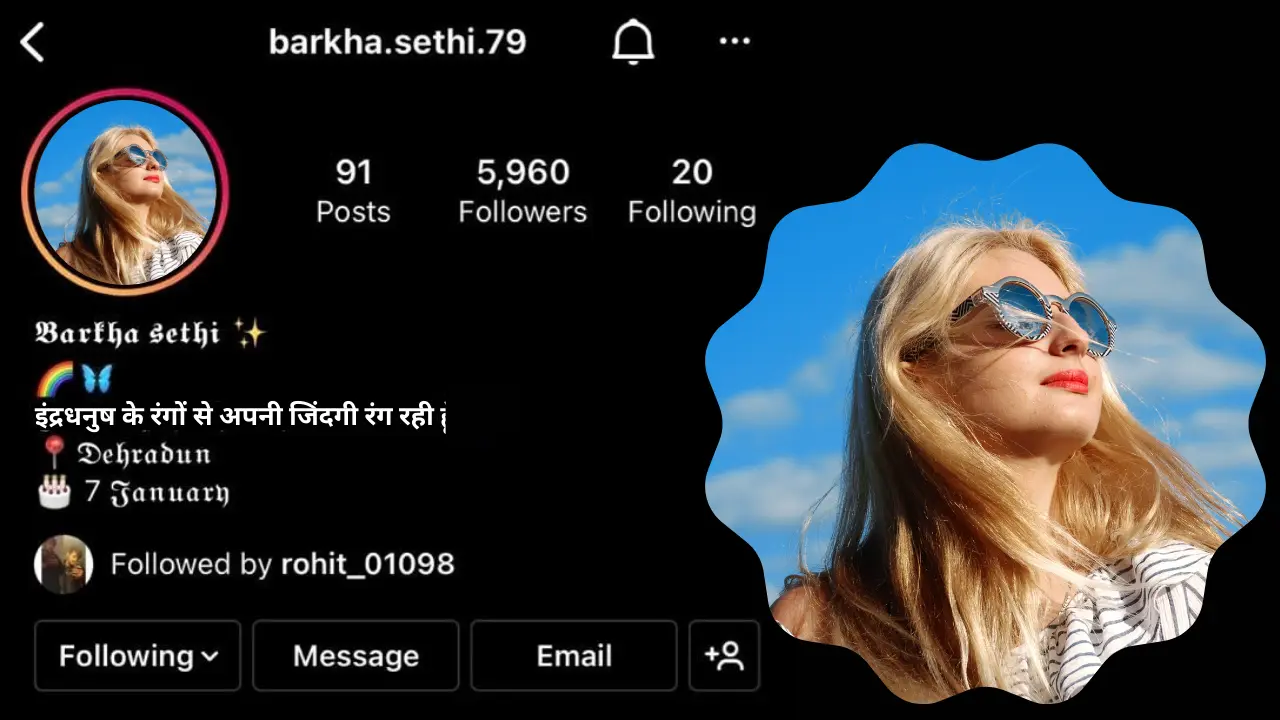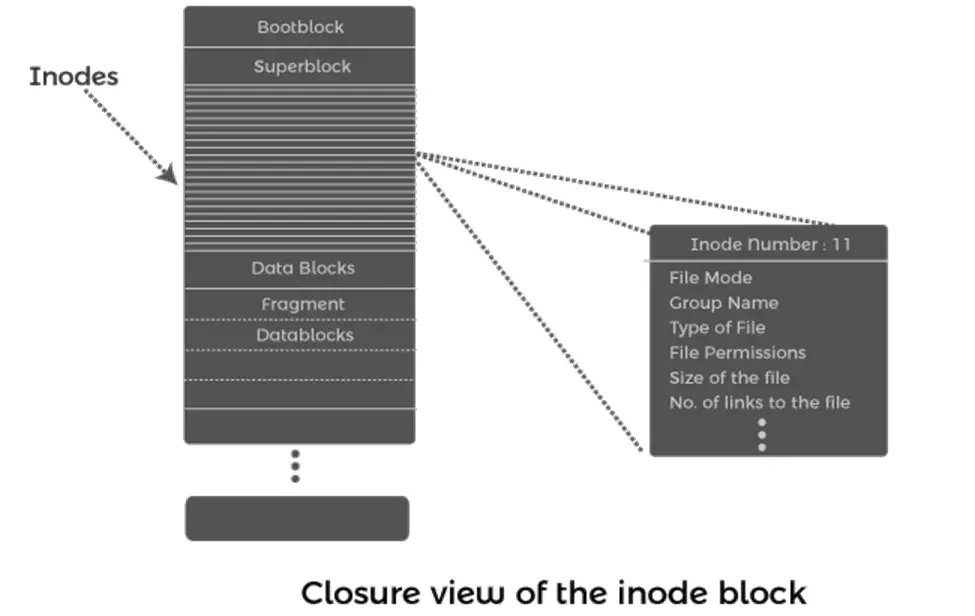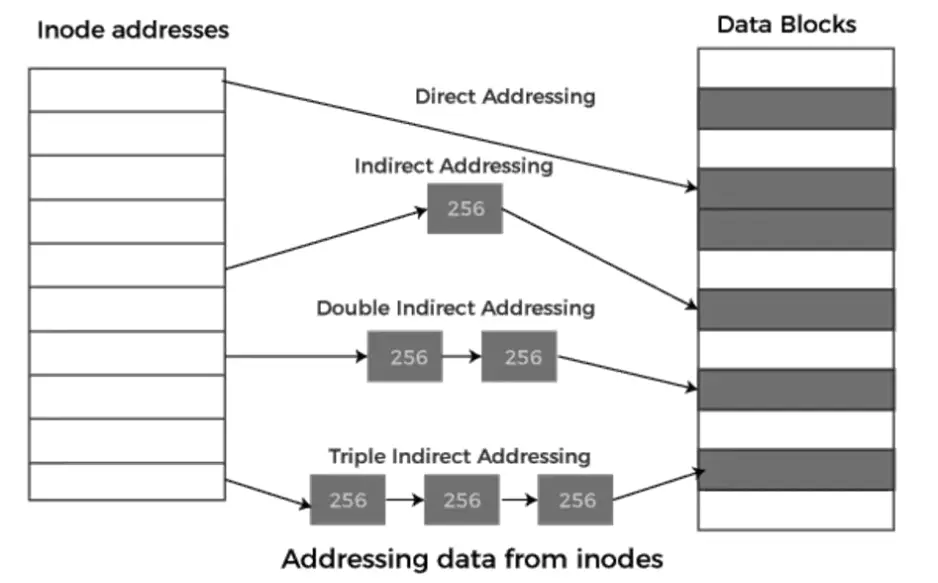In the vast landscape of Unix/Linux operating systems, where efficiency and precision are paramount, few tools rival the prowess of grep and egrep. These stalwarts of the command-line interface wield formidable power in the realm of text processing and data analysis. At their core, they are search and filter utilities, engineered to sift through oceans of text with surgical precision, extracting morsels of relevance from the vast expanse of data. Armed with regular expressions, grep and egrep can parse through log files, configuration files, source code, and any other text-based data source with unparalleled agility. Their versatility extends beyond mere search; they are indispensable instruments for pattern matching, enabling users to uncover insights, diagnose issues, and streamline workflows in diverse domains ranging from system administration to software development.
The grep command searches for patterns in one or more files. Its syntax is:
grep [options] pattern [file...]
It prints the lines that match the specified pattern. Basic regular expressions (BRE) can be used in the pattern.
Basic Syntax and Options
Basic Regular Expressions in grep:
- . matches any single character except a newline.
- * matches zero or more occurrences of the preceding character or pattern.
- ^ matches the start of a line.
- $ matches the end of a line.
Example Usage:
$ grep 'hello' file.txt # Matches lines containing 'hello' $ grep '^hello' file.txt # Matches lines starting with 'hello'
Common Options:
- -i: Ignores case distinctions.
- -v: Inverts the match (prints non-matching lines).
- -n: Prints line numbers.
- -c: Prints the count of matching lines.
- -r: Recursively searches subdirectories.
- -l: Lists only the names of files with matching lines.
Use Cases for grep
- Searching log files for specific patterns.
- Filtering output from other commands.
- Data analysis and text processing tasks.
- Validating or cleaning up data.
- Finding and replacing text in files.
egrep and Extended Regular Expressions
egrep (equivalent to grep -E) supports extended regular expressions (ERE), providing more powerful pattern matching capabilities. Unlike grep, which uses BRE syntax, egrep uses ERE syntax, allowing for additional metacharacters and more complex patterns.
Feature Comparison:
| Feature | grep (BRE Syntax) | egrep (ERE Syntax) |
|---|---|---|
| Basic Patterns | Supports basic regular expressions | Supports extended regular expressions |
| Syntax | Uses Basic Regular Expression (BRE) syntax | Uses Extended Regular Expression (ERE) syntax |
| Metacharacters | Limited metacharacter support: . * ^ $ [] | Extensive metacharacter support: . * ^ $ [] () {} + ? | |
| Alternation Syntax | No support for alternation syntax | Supports alternation syntax using the pipe symbol (|) |
| Usage | Generally used for basic pattern matching | Used for more complex pattern matching |
| Performance | Generally faster for simple patterns | May be slower for simple patterns due to added complexity |
| Compatibility | Available on most Unix-like systems | Available on most Unix-like systems |
Example Usage:
$ grep 'apple' fruits.txt # Basic pattern matching $ egrep 'apple|orange' fruits.txt # Complex pattern matching with alternation
The importance of grep and egrep transcends mere convenience; it lies at the very heart of Unix philosophy: doing one thing and doing it well. Their efficiency in handling text-based tasks has made them indispensable components of the Unix toolchain, empowering users to navigate the labyrinth of data effortlessly. Whether it’s pinpointing errors in a software log, extracting relevant information from a sprawling dataset, or crafting intricate search queries to unearth hidden gems, grep and egrep stand as steadfast allies in the quest for knowledge and insight. In the hands of adept users, these humble utilities transform raw data into actionable intelligence, illuminating pathways to understanding and driving innovation in the ever-evolving landscape of information technology.
Practical Examples
Example 1: Search for lines starting with “hello”
$ grep '^hello' file.txt
Example 2: Search for “apple” or “orange” using egrep
$ egrep 'apple|orange' fruits.txt
Writing a grep Command to Display Lines Not Matching a Given Pattern
To display lines that do not match a given pattern, use the -v option:
$ grep -v 'pattern' file.txt
Example: Finding names “Deepak”, “Dipak”, and “Deepk” To find lines that do not contain any of these names, use:
$ grep -v -E 'Deepak|Dipak|Deepk' file.txt
Here, -E enables extended regular expressions, allowing the use of the alternation operator |.
This command will print lines from file.txt that do not contain any of the names “Deepak”, “Dipak”, or “Deepk”.
grep and egrep are indispensable tools for anyone working with text data in Unix/Linux environments. With their ability to search, filter, and manipulate text based on patterns, they provide a robust solution for text processing and data analysis tasks. Understanding the differences between basic and extended regular expressions and the various options available in grep and egrep enhances their utility in practical applications.