Functioning of 8086 Microprocessor with Block Diagram: The 8086 is a microprocessor with a 16-bit architecture, meaning it processes data in 16-bit chunks. This involves its arithmetic logic unit, internal registers, and most instructions. With a 16-bit data bus, the 8086 can read or write data to memory and ports in 16-bit or 8-bit segments. Its 20-bit address bus allows it to access over 1 million memory locations.
To enhance processing speed, the 8086 CPU is split into two functional parts: the Bus Interface Unit (BIU) and the Execution Unit (EU). This division helps streamline tasks and optimize overall performance.
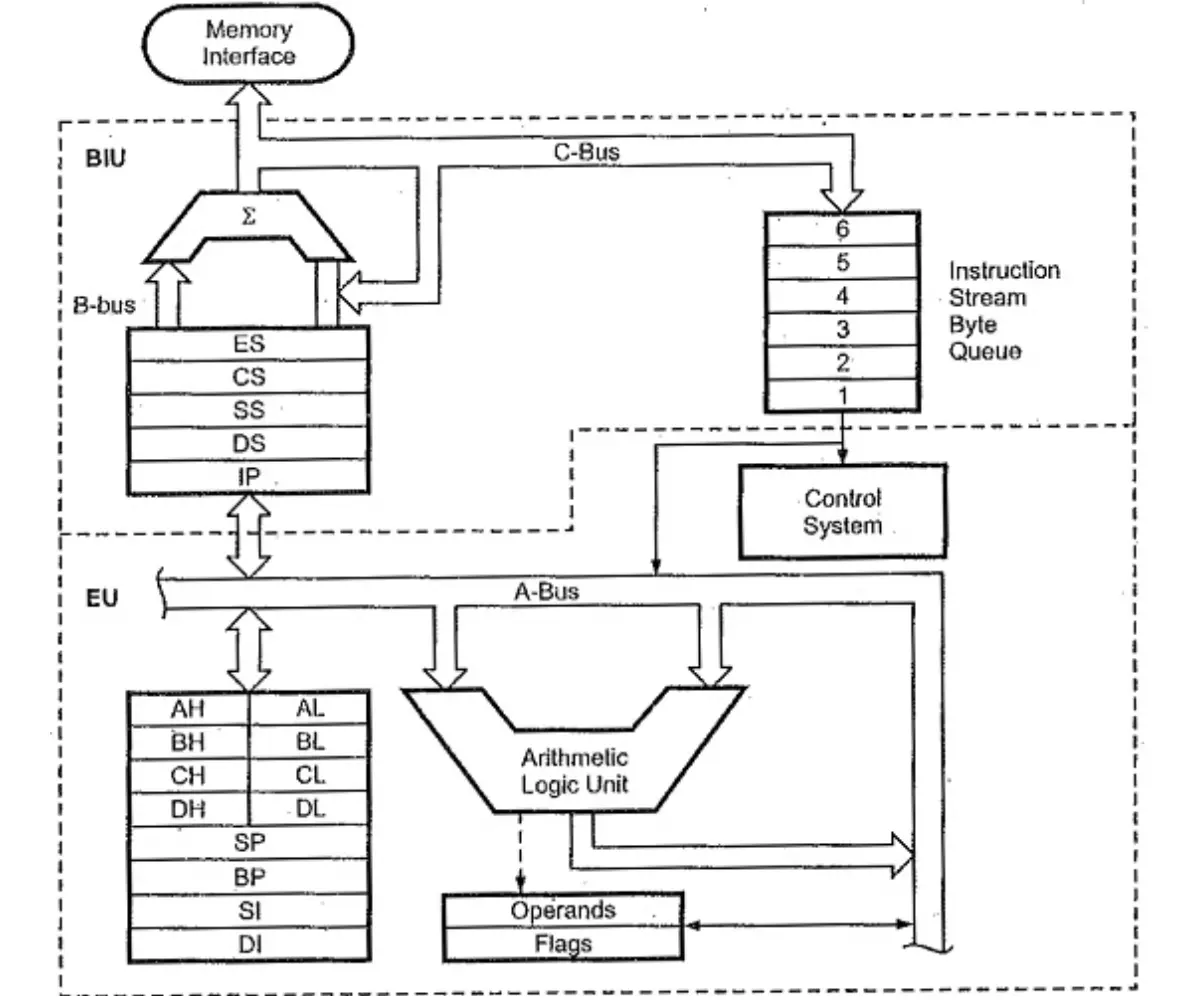
Bus Interface Unit (BIU)
The Bus Interface Unit (BIU) in the 8086 microprocessor is like a traffic manager or coordinator that handles the communication between the microprocessor and the rest of the computer system. It plays a crucial role in managing data transfers and ensuring that instructions are fetched and executed efficiently. Let’s break down the key functions of the BIU in easy-to-understand terms:
1. Sending Addresses:
- Think of the BIU as a guide that tells the microprocessor where to find information or where to send data.
- It’s like providing addresses for the microprocessor to know where to go in the computer’s memory to get the required data or instructions.
2. Fetching Instructions:
- Imagine the BIU as a librarian fetching books (instructions) from the library (memory).
- It reads what the microprocessor needs to do next by fetching sets of tasks or instructions from the computer’s memory.
3. Data Transfers:
- The BIU is like a reliable courier service that ensures information gets to the right place.
- When the microprocessor wants to read or write data from or to memory or other devices, the BIU handles these transfers efficiently.
4. Queue for Instructions:
- The BIU is smart; it doesn’t fetch instructions one by one. Instead, it pre-fetches up to 6 instructions at a time and stores them in a queue.
- This is like having a queue of tasks ready for the microprocessor, so it doesn’t have to wait for each new instruction. It’s more like a continuous flow of tasks.
5. Pipelining:
- When the Execution Unit (EU) of the microprocessor is busy decoding or executing one instruction, the BIU doesn’t sit idle.
- It continues to fetch new instructions, creating a pipeline of tasks. This ensures a smooth and continuous flow of instructions for the microprocessor.
In simple terms, the Bus Interface Unit (BIU) is like a smart organizer, efficiently managing addresses, fetching instructions, handling data transfers, and keeping a queue of tasks ready. It ensures that the microprocessor always has a steady supply of instructions to execute, making the whole process run smoothly and without unnecessary delays.
Execution Unit (EU)
The Execution Unit (EU) in the 8086 microprocessor is like the worker that does the actual tasks. Imagine it as the hands and brain of the microprocessor, taking care of instructions and calculations. Here’s a simple breakdown:
1. Telling BIU What to Do:
The EU is like the supervisor. It communicates with the Bus Interface Unit (BIU) to let it know where to fetch instructions or data from. It’s like giving directions to the person in charge of fetching information.
2. Understanding Instructions:
The EU is like a translator. It takes the instructions fetched from the memory by the BIU and figures out what actions to perform. It decodes the instructions, making them understandable. It’s similar to translating a set of instructions into tasks that can be done.
3. Performing Actions:
Inside the EU, there’s something called the Arithmetic Logic Unit (ALU). Think of the ALU as a small calculator. It performs actions like adding, subtracting, and making logical decisions based on the instructions decoded by the EU. It’s like the hands that carry out the tasks.
4. Flags and Decisions:
The EU uses the ALU to perform calculations, and based on the results, it sets or clears flags in the FLAG Register. These flags, like the Overflow Flag (OF) or Zero Flag (ZF), help the microprocessor decide what to do next. It’s like the worker telling the supervisor if everything went well or if there’s a problem.
In simpler terms, the Execution Unit is the active part of the microprocessor. It understands and carries out the tasks the Bus Interface Unit instructed, uses a calculator-like component (ALU) for calculations, and sets flags to make decisions. Together with the BIU, they ensure that the microprocessor performs tasks accurately and efficiently, just like a well-coordinated team.
Understanding the FLAG Register
The FLAG Register in the 8086 microprocessor is like a set of special indicators that tell the microprocessor certain things about the results of its actions. Imagine it as a traffic light or a set of signals guiding the microprocessor’s tasks. Here’s a breakdown of these indicators:
1. Overflow Flag (OF):
Think of this like a warning light. It turns on if the result of a calculation is too big, like trying to fit too many items into a small box.
2. Sign Flag (SF):
This flag is like a signpost telling you if the result is positive or negative. If the result is negative, the sign flag turns on; if it’s positive, it stays off.
3. Zero Flag (ZF):
Consider this as a “is it empty?” sign. If the result of an operation is zero, the zero flag turns on, indicating that the result is empty.
4. Auxiliary Carry Flag (AF):
This flag is like a helper flag for certain calculations. When doing math, it turns on if there is a carry-over from a smaller unit to a larger one, like carrying over to the next column.
5. Parity Flag (PF):
Think of this as a checker for evenness. If the result has an even number of ones in its binary representation, the parity flag turns on.
6. Carry Flag (CF):
This is like a carry-on flag in addition or a borrow flag in subtraction. This flag turns on if there’s a carry in addition or borrows in subtraction.
Control Flags:
In addition to these, some control flags are set by certain instructions to control how the microprocessor behaves:
7. Trap Flag (TF):
This flag is like a “stop and check” flag. It helps in going through a program one step at a time, as if you’re stopping at each traffic light to check the surroundings.
8. Interrupt Flag (IF):
Consider this as an “allow or disallow interruptions” flag. It controls whether the microprocessor should allow interruptions or not.
9. Direction Flag (DF):
This flag is used with certain instructions that involve strings of data. It’s like telling the microprocessor whether to read the string from left to right or right to left.
In simple terms, the FLAG Register is a set of signals that guide the microprocessor, indicating whether a result is too big, too small, positive, negative, zero, or even. These flags help the microprocessor make decisions and perform tasks accurately step-by-step.
Advantages and Disadvantages of 8086 Microprocessor
| Advantages of 8086 | Disadvantages of 8086 |
|---|---|
| 1. Enhanced Performance | 1. Complex Instruction Set |
| 2. Large Address Space | 2. Power Consumption |
| 3. Flexibility | 3. Heat Dissipation |
| 4. Segmented Memory Architecture | 4. Limited Register Set |
| 5. Hardware Interrupts | 5. Obsolete Technology |
| 6. Pipelining Support | 6. Cost |
| 7. Compatibility | 7. Lack of Integrated Memory Management |
| 8. Availability of Support Tools | 8. Data Bus Width Mismatch |