In an era where technological advancements are reshaping industries at an unprecedented pace, artificial intelligence stands out as a transformative force, revolutionizing how businesses operate and innovate. Among the myriad of AI applications, Devin AI emerges as a beacon of efficiency, promising to streamline workflows and elevate productivity across various sectors.
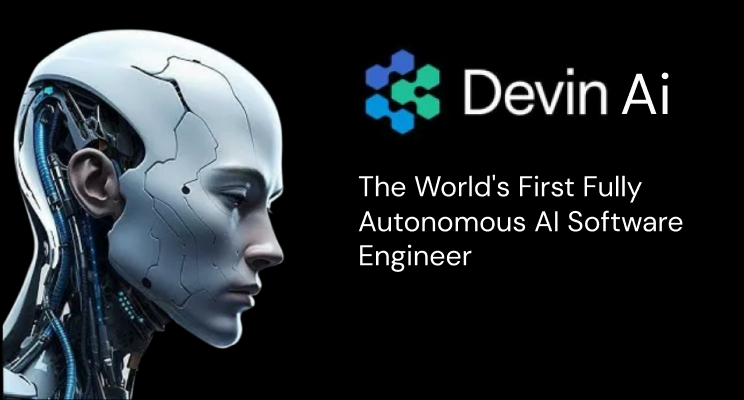
Unveiling Devin AI: A Game-Changer in Workflow Optimization
Devin AI, an innovative platform powered by cutting-edge machine learning algorithms, is engineered to tackle the complexities of modern-day workflows. Leveraging natural language processing (NLP), predictive analytics, and automation capabilities, Devin AI seamlessly integrates into existing systems, offering a comprehensive solution for optimizing processes, enhancing decision-making, and driving organizational growth.
Devin AI Software Engineer
Devin AI , as an AI software engineer, is someone who specializes in developing artificial intelligence (AI) systems and applications. Their role involves designing, implementing, and maintaining software that utilizes AI algorithms and techniques to perform tasks that typically require human intelligence.
Here are some key aspects of Devin’s job:
- Algorithm Development:
- Devin works on creating and refining algorithms that enable machines to learn from data, recognize patterns, make decisions, and improve over time. This involves a deep understanding of machine learning, neural networks, and other AI techniques.
- Programming:
- Devin is proficient in programming languages commonly used in AI development, such as Python, Java, or C++. They write code to implement AI models, integrate AI functionality into existing software systems, and optimize algorithms for performance and scalability.
- Data Processing:
- Devin deals with large datasets, cleaning and preprocessing them to extract relevant features for training AI models. They may also work with tools and frameworks for distributed computing to handle big data efficiently.
- Model Training and Evaluation:
- Devin trains machine learning models using both supervised and unsupervised learning approaches. They evaluate model performance, fine-tune parameters, and apply techniques like cross-validation to ensure the models generalize well to new data.
- Deployment and Integration:
- Devin deploys AI solutions into production environments, ensuring they integrate seamlessly with other software systems and meet performance and security requirements. This may involve deploying models to cloud platforms or embedding them into edge devices.
- Continuous Learning and Improvement:
- AI technology evolves rapidly, so Devin stays updated with the latest research papers, tools, and techniques in the field. They continuously learn and experiment to improve their skills and keep pace with advancements in AI.
The Core Features of Devin AI
- Natural Language Understanding (NLU): Devin AI’s NLU capabilities enable it to comprehend and interpret human language with remarkable accuracy. By analyzing unstructured data from emails, documents, and other sources, Devin AI extracts valuable insights, identifies patterns, and generates actionable recommendations in real-time.
- Predictive Analytics: Through sophisticated data modeling techniques, Devin AI anticipates future trends, forecasts demand, and identifies potential risks or opportunities. By analyzing historical data and external factors, Devin AI empowers organizations to make informed decisions, minimize uncertainties, and stay ahead of the competition.
- Workflow Automation: Devin AI automates repetitive tasks, streamlines approval processes, and eliminates bottlenecks, freeing up valuable time and resources for higher-value activities. Whether it’s managing inventory, processing invoices, or scheduling meetings, Devin AI handles routine tasks with precision and efficiency, enabling teams to focus on strategic initiatives.
- Personalized Insights: By leveraging user preferences, historical data, and contextual information, Devin AI delivers personalized insights tailored to individual users’ needs. Whether it’s providing targeted recommendations, summarizing key findings, or highlighting relevant trends, Devin AI enhances user experience and fosters collaboration across teams.
Applications Across Industries
- Finance: In the finance sector, Devin AI revolutionizes risk management, fraud detection, and investment analysis. By analyzing market trends, predicting customer behavior, and optimizing portfolios, Devin AI empowers financial institutions to make data-driven decisions and mitigate risks effectively.
- Healthcare: In healthcare, Devin AI enhances patient care, clinical decision-making, and medical research. By analyzing electronic health records (EHRs), medical imaging data, and genomic information, Devin AI enables healthcare providers to personalize treatment plans, improve diagnoses, and accelerate drug discovery processes.
- Retail: In the retail industry, Devin AI enhances customer engagement, inventory management, and supply chain optimization. By analyzing customer preferences, predicting demand fluctuations, and optimizing pricing strategies, Devin AI helps retailers deliver personalized shopping experiences, reduce operational costs, and maximize profitability.
- Manufacturing: In manufacturing, Devin AI optimizes production processes, predictive maintenance, and quality control. By analyzing sensor data, identifying anomalies, and optimizing production schedules, Devin AI enables manufacturers to minimize downtime, reduce defects, and improve overall operational efficiency.
The Future of Devin AI
As AI continues to evolve, Devin AI remains committed to pushing the boundaries of innovation, unlocking new opportunities, and empowering organizations to thrive in an increasingly competitive landscape. With its unparalleled capabilities and versatility, Devin AI is poised to redefine the future of work, driving sustainable growth and prosperity across industries worldwide.
Working of Devin AI
Devin AI operates through a sophisticated architecture that encompasses both front-end and back-end components, seamlessly integrated to deliver a comprehensive user experience while harnessing the power of advanced machine learning algorithms. Let’s delve into the workings of Devin AI from both perspectives:
Front-End Interface
- User Interface (UI):
- The front-end interface of Devin AI is the user’s gateway to interact with the system. It typically comprises a user-friendly web application or mobile app designed to provide intuitive access to Devin’s features and functionalities.
- Dashboard:
- Upon logging in, users are greeted with a customizable dashboard that displays relevant information, personalized insights, and actionable recommendations. The dashboard serves as a central hub for accessing various modules, managing workflows, and monitoring key metrics.
- Data Visualization:
- Devin AI leverages data visualization techniques such as charts, graphs, and dashboards to present complex information in a visually appealing and digestible format. Users can explore data trends, drill down into details, and gain deeper insights into their operations through interactive visualizations.
- Personalization:
- Devin AI’s front-end interface offers personalized experiences tailored to each user’s preferences, roles, and responsibilities. Through user profiling, historical data analysis, and machine learning algorithms, Devin AI delivers targeted recommendations, notifications, and insights to enhance user productivity and engagement.
Back-End Infrastructure
- Data Ingestion:
- The back-end infrastructure of Devin AI begins with data ingestion, where raw data from various sources such as databases, APIs, and external systems are collected and processed. This stage involves data cleansing, normalization, and transformation to ensure consistency and accuracy.
- Machine Learning Pipeline:
- Devin AI’s core functionality revolves around its machine learning pipeline, which encompasses data preprocessing, model training, evaluation, and deployment. Leveraging state-of-the-art algorithms and frameworks such as TensorFlow or PyTorch, Devin AI trains predictive models on historical data to make accurate forecasts, generate insights, and automate decision-making processes.
- Natural Language Processing (NLP):
- A crucial component of Devin AI’s back-end infrastructure is its NLP engine, which enables the system to understand, interpret, and extract meaning from unstructured text data. Through techniques such as tokenization, entity recognition, and sentiment analysis, Devin AI processes textual inputs from emails, documents, and other sources to derive valuable insights and facilitate intelligent automation.
- Integration and APIs:
- Devin AI seamlessly integrates with existing systems and applications through APIs (Application Programming Interfaces). Whether it’s connecting to enterprise software, third-party services, or IoT (Internet of Things) devices, Devin AI’s flexible architecture allows for seamless data exchange and interoperability, ensuring compatibility with diverse IT ecosystems.
- Scalability and Performance:
- The back-end infrastructure of Devin AI is designed for scalability and performance, capable of handling large volumes of data and concurrent user requests. By leveraging cloud computing resources and distributed computing technologies, Devin AI ensures reliability, availability, and responsiveness, even under high loads and peak usage scenarios.
Is Devin Powerful than Chatgpt
Devin, an AI software engineer, specializes in developing AI systems for specific tasks. ChatGPT, like me, excels in understanding and generating human-like text. They complement each other: Devin creates AI solutions, while ChatGPT handles language tasks. Comparing their “power” isn’t straightforward as they serve different purposes.
Frequently Ask Questions (FAQs)
- What is Devin AI?
- Devin AI is an innovative platform powered by advanced machine learning algorithms designed to optimize workflows, streamline processes, and enhance decision-making across various industries.
- How does Devin AI work?
- Devin AI operates through a sophisticated architecture that encompasses both front-end and back-end components. Its front-end interface provides users with intuitive access to features and functionalities, while its back-end infrastructure leverages machine learning, natural language processing, and data integration to deliver personalized insights and automate tasks.
- What are the core features of Devin AI?
- Devin AI offers a range of features including natural language understanding, predictive analytics, workflow automation, and personalized insights. These capabilities enable organizations to extract valuable insights from data, make informed decisions, and improve operational efficiency.
- In which industries can Devin AI be applied?
- Devin AI has applications across various industries including finance, healthcare, retail, manufacturing, and more. It can be used to optimize processes, improve customer experiences, and drive business growth in diverse domains.
- How does Devin AI ensure data privacy and security?
- Devin AI adheres to strict data privacy and security standards, implementing encryption, access controls, and compliance measures to safeguard sensitive information. It also offers customizable security configurations to meet the specific requirements of each organization.
- Can Devin AI be integrated with existing systems?
- Yes, Devin AI is designed to seamlessly integrate with existing systems and applications through APIs (Application Programming Interfaces). This allows for data exchange, interoperability, and compatibility with diverse IT ecosystems.
- Is Devin AI customizable to specific business needs?
- Yes, Devin AI offers customizable configurations and modular functionalities to adapt to the unique requirements of each business. Whether it’s tailoring workflows, generating custom reports, or implementing specific use cases, Devin AI can be customized to meet diverse needs.
- How can I get started with Devin AI?
- To get started with Devin AI, you can reach out to our team for a consultation and demo. We’ll work with you to understand your business objectives, assess your requirements, and develop a tailored solution to help you unlock the full potential of AI-driven workflow optimization.

