Introduction
Computer networks are essential in our digital age. They allow us to share information and resources between devices, communicate with each other, and access the internet. we will explore what computer networks are, how they work, their benefits and drawbacks, and the types of networks available.
What are computer networks?
A computer network is a collection of interconnected devices that can share information, resources, and services. The devices can be computers, printers, servers, or any other electronic device capable of communication. Networks can be used for a variety of purposes, including sharing files, accessing the internet, and collaborating on projects.
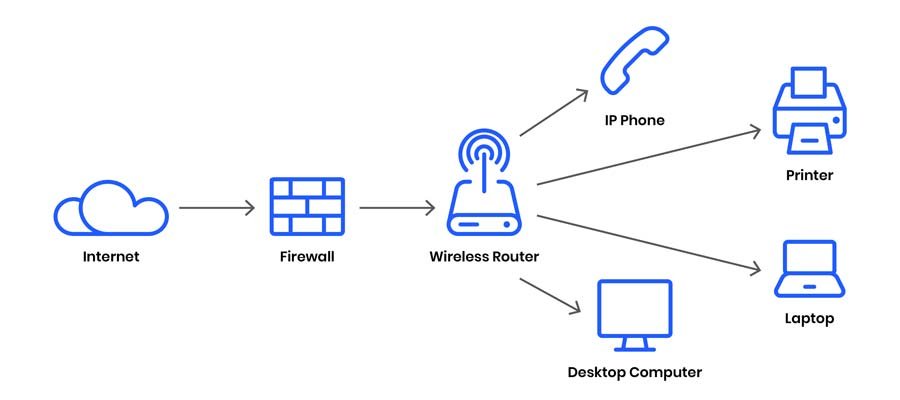
Types of networks
There are several types of computer networks, including:
Local Area Network (LAN)
A LAN is a network that covers a small geographic area, such as a home, school, or office building. It is typically used to connect devices within a single location.
Wide Area Network (WAN)
A WAN is a network that covers a large geographic area, such as a city, country, or even the world. It is typically used to connect devices that are far apart, such as different offices of the same company.
Wireless Network
A wireless network is a network that uses radio waves to communicate between devices, eliminating the need for cables. It is often used in homes and offices to connect laptops, smartphones, and other mobile devices.
Metropolitan Area Network (MAN)
A MAN is a network that covers a metropolitan area, such as a city. It is typically used to connect multiple LANs together.
Storage Area Network (SAN)
A SAN is a network that provides access to shared storage devices, such as hard drives, to multiple computers.
How do computer networks work?
Computer networks work by connecting devices together through a series of cables, wireless connections, or a combination of both. Each device on the network is assigned a unique identifier, such as an IP address, which allows them to communicate with each other.
Network topology
The way devices are connected to each other on a network is known as its topology. The most common topologies are:
Bus Topology
In a bus topology, devices are connected to a single cable that runs along the length of the network. Data is transmitted from one device to another by sending it along the cable.
Star Topology
In a star topology, each device is connected to a central hub or switch. Data is transmitted between devices by sending it through the hub or switch.
Ring Topology
In a ring topology, devices are connected to each other in a ring. Data is transmitted from one device to the next until it reaches its destination.
Network protocols
Network protocols are a set of rules that govern how data is transmitted over a network. Some of the most common protocols include:
TCP/IP
TCP/IP is the most commonly used protocol on the internet. It is a set of rules that governs how data is transmitted between devices.
HTTP
HTTP is a protocol that governs how web pages are transmitted over the internet.
FTP
FTP is a protocol that is used to transfer files over a network.
Benefits of computer networks
Computer networks offer many benefits, including:
Sharing resources
One of the main benefits of computer networks is the ability to share resources, such as printers and files, between devices. This can save time and money by eliminating the need for multiple devices.
Communication
Computer networks allow users to communicate with each other, regardless of their location. This can be useful for remote workers or teams that are spread out across different locations.
Centralized management
Computer networks allow for centralized management of devices, making it easier to manage and maintain them.
Drawbacks of computer networks
Security risks
Computer networks are vulnerable to security risks, such as viruses, malware, and hacking. This can lead to data breaches and loss of sensitive information.
Dependence on technology
Computer networks are reliant on technology, and if the technology fails, the network can be disrupted. This can lead to loss of productivity and revenue.
Maintenance and upkeep
Computer networks require regular maintenance and upkeep to ensure that they are running smoothly. This can be time-consuming and costly.
FAQs
Q1. What is the difference between a LAN and a WAN?
A1. A LAN covers a small geographic area, while a WAN covers a large geographic area.
Q2. What is a wireless network?
A2. A wireless network is a network that uses radio waves to communicate between devices, eliminating the need for cables.
Q3. What is a network protocol?
A3. A network protocol is a set of rules that govern how data is transmitted over a network.
Q4. What are the benefits of sharing resources on a network?
A4. Sharing resources on a network can save time and money by eliminating the need for multiple devices.
Q5. What are the drawbacks of computer networks?
A5. The drawbacks of computer networks include security risks, dependence on technology, and maintenance requirements.